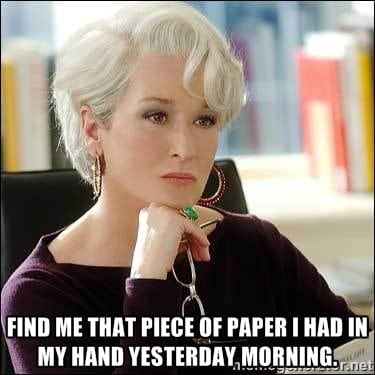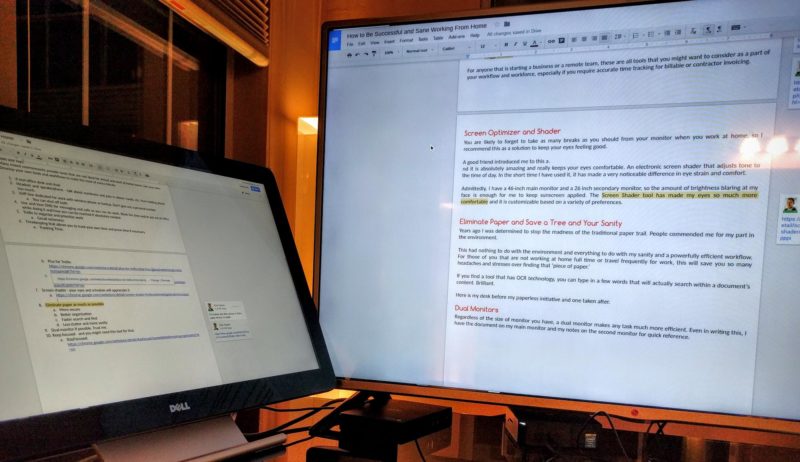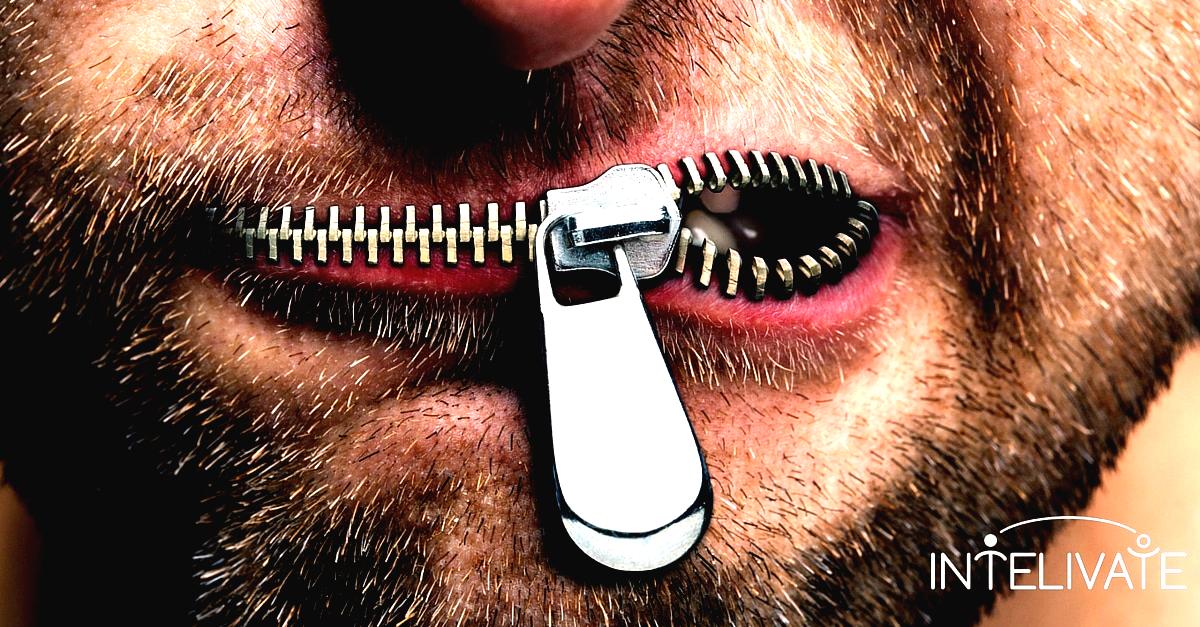Kris Fannin has 21 tips and tools to make your home office and virtual jobs the rewarding and successful experience you expect it to be.
You have gotten the green light for one of the virtual jobs you sought. You have a mass celebration of your accomplishment.
Two weeks into it, you’ve crashed because your new home office and the routine is nothing like you expected.
I get it.
Many of us get it. Don’t despair.
I’ve personally been in several virtual jobs (either full-time or in between consulting commuting) for almost 21 years.
I’ve mastered strategies and tools to make virtual jobs the rewarding – and incredibly productive – the experience you expected it to be.
I’ll break these into two parts – routine and rules (process) and tools and toys (technology).
For those of you working in a traditional office, many of these strategies and tools are just as relevant.
Let’s do this.
21. Update your car insurance and save.
One of the biggest factors in your car insurance premium is vehicle use classification.
Guess what?
If you have a virtual job, you can often reclassify your use classification to leisure depending on the number of miles you drive overall.
Check with your insurance carrier as this can add up to significant savings!
20. Invest your commute savings.
This is one of the gifts of saving a commute so use it to your advantage.
I am amazed at the number of people who use commuting cost savings as a benefit of virtual jobs and then just go out and spend it on something else.
Make your savings work for you and invest it!
Add up all the money you would spend on a regular commute in gas, car repair, insurance, public transportation, parking, and meals.
Then subtract your actual home office spending in these categories. This is the number you should be putting in investment or retirement accounts each month.
The above is just me wanting to get every penny to earn money. If you would rather not go through that process of calculation, you could also use a simple formula of commute miles multiplied by the Federal mileage rate.
Don’t cheat and still add in parking, public transportation, and meal savings as well.
You can also use one of many commute cost calculator tools to determine the amount you invest.
We are talking upwards of $50,000 in savings every ten years that could be earning even more money just by working at home!
19. Get up at the same time each day.
This may seem insignificant, but is one of the most important parts of having a stable home office routine. Begin each day at the same time.
In my 20s, when I wasn’t jetting off for a consulting engagement, I found myself being the victim of heading out on weeknights (and by victim, I mean to the evil and tempting club events and specials in any large city that fall on Sunday, Tuesday, Wednesday and Thursday nights) because I had a virtual job and could sleep in the next day.
Do whatever you need to do to peel that face off your drool-soaked pillow at the same time each day.
There is a great connection between sleep, creativity and productivity and our friends at Tuck have a great article that focuses on understanding sleep patterns and why paying attention to your sleep dreams is important.
18. Calendar strategy is essential for virtual jobs.
Keeping a very detailed and up-to-date schedule is critical for success with virtual jobs.
Even if it is just ‘you’ it provides structure, reminders and record trail for you to determine what is working for you and what isn’t.
Your calendar an absolute essential for effective collaboration with other colleagues or clients from your home office.
The last thing you want to do is to play calendar drill for half your day. Keeping a well-organized schedule also gives your colleagues and clients an opportunity to learn your routine, so you do not constantly have to remind them of it.
Here are some types of calendar blocks that I leverage in my calendar while working from home:
Start of day calendar block
Block off part of your morning time to organize, reply to emails and prioritize for the day.
Even if you did it the night before, it is best to confirm and quickly move anything around that needs it.
I block off two hours each morning for this, for my touch contact points (I’ll talk about that more below) and to do – actual work.
End of day calendar block
Block off time at the end of each day for the same thing and to summarize and wrap up any loose ends from meetings.
In your head, you’ll get to it in the morning. More times than not you will not. I find I need only to block about 30 minutes at the end of the day for this.
Publish regular hours to your calendar
Block your regular office hours on your calendar as ‘available’ and do your best to stick to them.
This allows you to keep a routine, avoids needless ping-pong communications to set appointment times.
Publishing your working hours sets expectations with colleagues and clients regarding your typical schedule.
Block time just for email
Block time for email two-three times a day otherwise you’ll realize that all you are doing while working from home is responding to emails.
Be sure to set expectations with clients and colleagues around this.
You may even want to have an autoresponder that helps to set these expectations.
I typically use part of my morning and evening block for email.
17. Have a separate work area – seriously.
I remember when I first started working at home, any countertop, floor, stool or box would become the perfect place to settle for the day.
I eventually found myself either not being as productive or going all around to locate that post-it-note that was in my work area three days before. I had to remember where I decided to plop down to work three days before.
This depends on the amount of available space you have, but even when I lived in a cramped one-bedroom, I bought a put-it-together myself (which always kind of leaned and was the last piece of furniture I put together) to put in the corner of my bedroom. While not ideal, it was the best I could do with space.
You want a dedicated space with a door you can close. This is to keep distractions out, including you when you are in your off time.
Having your workspace in the middle of your off-time space is a constant temptation to jump back into work.
If you find yourself without an entirely separate area, then here was a trick I used – I unplugged my laptop and put the chord in a kitchen drawer.
Why?
It was more work to go to the kitchen, get the cord, plug it in and wait for my laptop to boot up. If I was tempted to grab it and break my rule, I had some time in the process to correct myself.
Most people think of it as easy to ‘slack.’ In reality, it’s much easier to become consumed in your work with virtual jobs.
16. Establish meeting-free days.
I just saw your eyes bulge out of their sockets.
Read that headline again – it says days.
Days is plural for a day.
Especially for those in virtual jobs with a team that operates in a traditional office, it is tempting to make yourself always available to show that you are doing work.
First, if you feel the need to do that, then there is either a cultural or leadership conflict with having a home office.
Second, if you are always available, you will never get to work.
As best as you can, block off two days a week with no scheduled meetings. This allows you to have two solid days of uninterrupted work time.
If you cannot block an entire day on a regular basis for this, then block significant time each day that has no scheduled meetings.
You’ll thank yourself for the time.

Virtual jobs secret strategy – days to block.
This is going to be dependent on role and other requirements, but I avoid booking meetings on Mondays and Fridays.
My experience is that the meeting cancellation/reschedule rates on these days is greatest. The productivity in the meetings just usually makes it a waste of everyone’s time.
I am a planner. If I can plan for more productive time, then I will, and my experience is that these are the least productive meeting days.
15. Set access expectations.
Expectations are essential for making virtual jobs successful.
So much of this can be done with a regular and published calendar.
If you live with others, even the loves of your life, tell them you are off limits during your regular office schedule. No, it is not ok to pop in ‘just see what you are doing,’ or to see if you can take the kids for an hour.
If they need a gauge as to what an acceptable interruption would be, use this:
If you worked in a traditional office environment, would they get in the car and show up unannounced for the same requests?
If not, then ask them not to do it. At first, it is a difficult habit to get into, but if everyone around you uses the same gauge, it eventually becomes the standard.
The same goes for your home office space. Come to an agreement that it is yours and only yours. Even if it happens to be that box in the corner.
14. Ditch the kids and pets.
Imagine working in a traditional office and you brought your kids in each day to your cubicle. What would be the outcome of that in your performance?
If you are a parent working at home, get a nanny, babysitter or bring them to daycare. Whatever you would do in a traditional office, do it for virtual jobs.
I have never seen an experience where someone is nearly as productive when trying to juggle work and family at the same time and space. You are setting yourself, your colleagues, your employer and your kids up for disappointment and frustration.

The same holds true for pets. As adorable as my three rescue kiddos are, every time I hear a bark at the door or get distracted by their cuteness, it requires time and brainpower to get back to where I was at – if I can ever get back.
13. Group Personal Appointments and Errands
Just as if you were working in a traditional office, group your personal affairs in a block of time, even if it means taking the day off to get them all done.
This includes settings expectations with spouses, friends or anyone else who assumes you are available at the last minute for quick errands or favors.
Remember the gauge above for interruption?
The same criterion is valid to assess how reasonable a request is throughout the day or week while you are working at home.
12. Don’t Be Forgotten. Stay Connected
Out of sight can mean out of mind for a remote worker and it can be an absolute career killer.
Here are some quick ways to stay connected and networked while having a home office:

Use your calendar block time.
- Use some of that time for random touch points of communication.
- These should just be informal discussions that have no other purpose than to catch up and connect.
Schedule virtual lunch dates.
- I will regularly eat lunch with a colleague or client while on video or phone conference.
- You would be surprised at how important those lunch dates can be.

Have Open Office Hours.
- You can still work during your open office hours, and anyone can schedule or just pop in for any reason – even if it is just to goof around.
- The goof-around times can generate some of the most powerful ideas and connections.
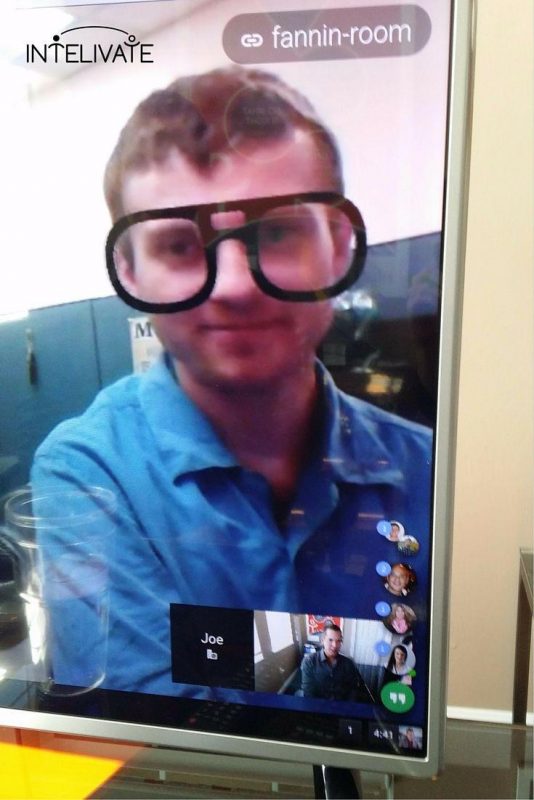
Network in Your Industry & Stay Informed.
- Take some time each week to network on sites like LinkedIn or with any networking groups or associations that you belong to locally or virtually.
- Stay involved and knowledgeable about your industry.
11. Keep receipts for everything.
If your only dedicated office is your home office, keep receipts for everything.
Talk to your CPA, but you can use many of these expenses as tax write-offs, including a portion of your utility bills.
As with anything financial, when in doubt, get expert advice or just don’t do it.
10. Get a real desk and office chair.
No, the breakfast counter and bar stools do not suffice for virtual jobs.
Regardless of the amount of space you have, invest in a proper working table or desk and chair.
Your mind, body, and productivity will thank you for it.
9. Have a headset and speakerphone.
Back in 2010, I went to the doctor when my elbow, wrist, and fingers both hurt and tingled. I was concerned.
After a few questions, the doctor quickly realized it was a result of me holding my cell phone to my ear for hours each day. Virtual jobs keep you on the phone much of the day.
Depending on your home office space, invest in a good headset and speakerphone (I recommend both if you can) for the best virtual experience.
Don’t go crazy with the cost, but also don’t be too cheap.
Look for noise cancellation, comfort, reliability, and compatibility with the various phones and technologies that you use for work.
8. A dedicated VoIP with a dedicated backup is critical in virtual jobs.
Even if you have a company-issued wireless phone for your home office, I still recommend a dedicated VoIP line that can be used on all devices.
Google Voice has an excellent and free service for this.
Not only is the VoIP line more reliable, but it also allows you to make and receive calls from any device and more importantly, it enables you to turn off the line after-hours and vacations.
This is especially important if you have children or cherish your uninterrupted ‘me’ time.
Trust me – sign up and get the free service.
You will be so very happy you did.
7. DND calls and messages.
I remember my first office phone and the most important button on that phone – DND (Do Not Disturb). It was just the most amazing button ever as it sent every call directly to voicemail.
With the offensive number of options people have to communicate and the sheer volume of digital communications we receive these days, it is imperative that you DND the hell out of every phone, messaging app and email now and then.
Sometimes the only DND is to shut the device or application completely down.
Do this during your scheduled block times but always have a way for someone to reach you if necessary.
Many messaging platforms have away messages as well.
What methods you use and when depends on your role and workflow.
Regardless of how you do this, the only way to make it successful is to set and manage expectations with everyone!
6. Prioritization and workflow tools are essential for virtual jobs.
Even if you have a project management software that you typically use for your company, there are times when you just need your workflow and tools. I highly recommend Trello for a simple, extremely customizable workflow and lists.
I use Trello daily and will move the cards for the day up and down to reflect specific daily priorities and goals.
There are tons of free, project management and workflow tools available today, and I have tried most of them.
I prefer Trello for its visual simplicity and customization.
Find a tool where you can prioritize and do your work at the same time.
5. Timekeeping Tools
I highly suggest an automated time tracking tool even if you are already provided with a timesheet.
This helps you understand more of where your time is spent so you can continually revise your home office routine and workflow and also is an excellent tool to ‘prove’ your time, especially if your work from home is a trial experiment.
There are many free time trackers out there and here are the cloud-based ones I can recommend based on my experiences:
For those starting a business, these are all tools that you might want to consider as a part of your workflow and workforce, especially if you require accurate time tracking for billable or contractor invoicing.
4. Screen Optimizer and Shade
In virtual jobs, you are likely to forget to take as many breaks as you should from your monitor, so I recommend this as a solution to keep your eyes feeling good.
A good friend introduced me to this, and it is amazing and keeps your eyes comfortable.
An electronic screen shader adjusts the tone to the time of day. It has made a very noticeable difference in eye strain and comfort.
Admittedly, I have a 46-inch primary monitor and a 26-inch secondary monitor, so the amount of brightness blaring on my face is enough for me to keep sunscreen applied.
The Screen Shader tool has made my eyes so much more comfortable, and it is customizable based on a variety of preferences.
3. Eliminate Paper – Save a Tree and Your Sanity
Years ago I was determined to stop the madness of the traditional paper trail. People commended me for my part in the environment.
This had nothing to do with the environment and everything to do with my sanity and a powerfully efficient workflow.
For those of you that are not working at home full-time or travel frequently for work, this will save you so many headaches and stresses over finding that ‘piece of paper.’
If you find a tool that has OCR technology, you can type in a few words that will search within a document’s content. Brilliant.
Here is my desk before my paperless initiative and one taken after.
2. Get Dual Monitors
Regardless of the screen size you have, a dual monitor makes any task much more efficient in virtual jobs.
Even in writing this, I have the document on my primary monitor and my notes on the second screen for quick reference.
This might be a reimbursable expense by your employer. Regardless and if you can afford it, I would make the investment.
I cannot imagine not working with two monitors now.
1. Keep focused.
I call it the Wikipedia degrees of separation.
We’ve all done it.
It starts with a search of Molly Ringwald and three hours later you are fascinated by what you are learning about the Neolithic Period.
Ok, I’ve done that exact search. It happens all the time in virtual jobs.
Although the distractions are different than in a traditional office, they can be more time consuming when you do not have someone rush into your cubicle to force you to hide your screen and get focused again.
Even if you have set up the perfect home office and workflow, we all need some help with avoiding distractions.
I highly recommend the application StayFocused. It’s quick and easy to set up and will not only keep you focused but initially will show you exactly how much time you spend a day wasting on Molly Ringwald searches.
Or something like that.
Kris Fannin
Kris Fannin is a passionate change agent in workforce transformation. For more than 25 years, he's had the privilege of partnering with dozens of client organizations and leading hundreds of teams to become powerful influencers.
"Your legacy will be defined by the passion and impact of the people you influence. What do you want your legacy to be?"